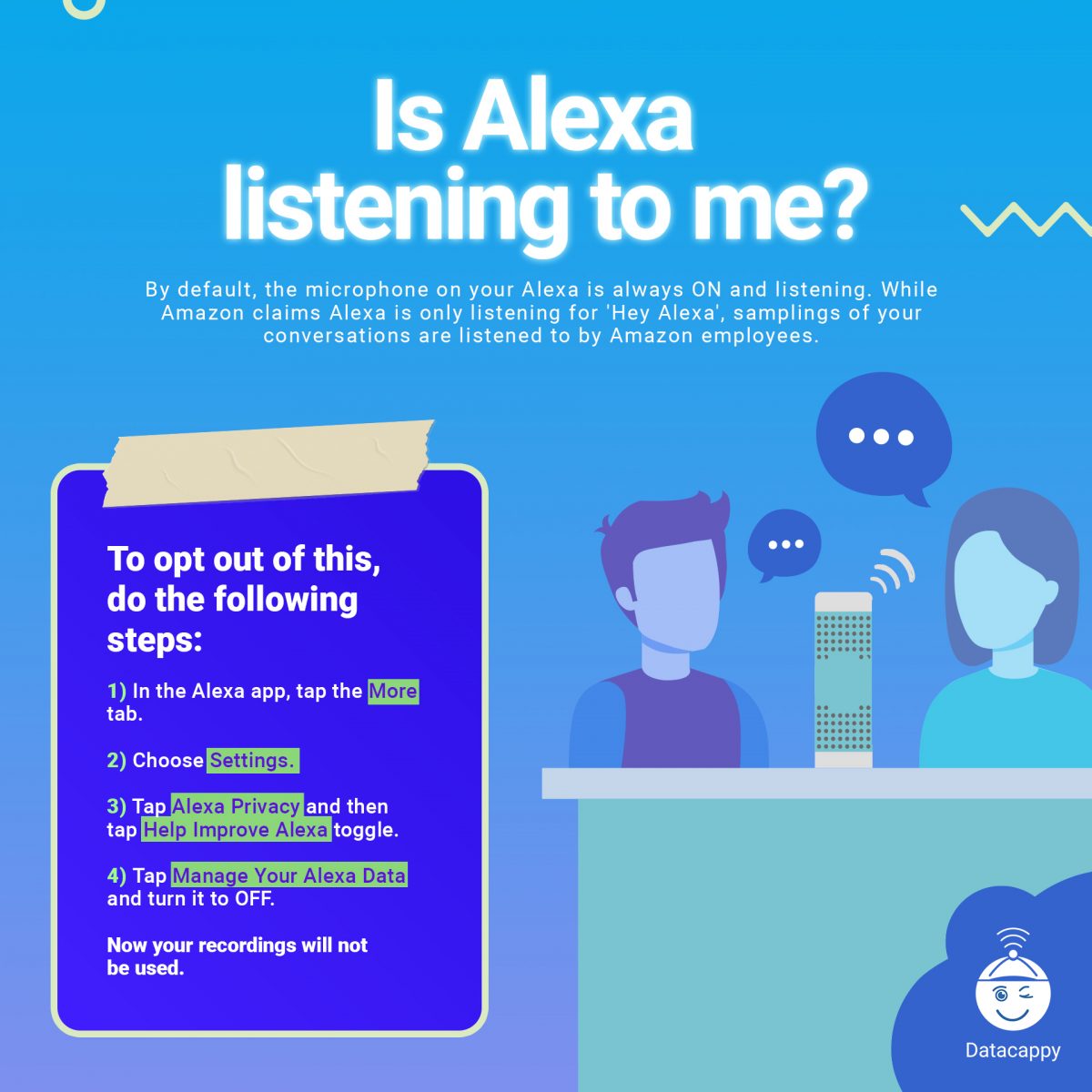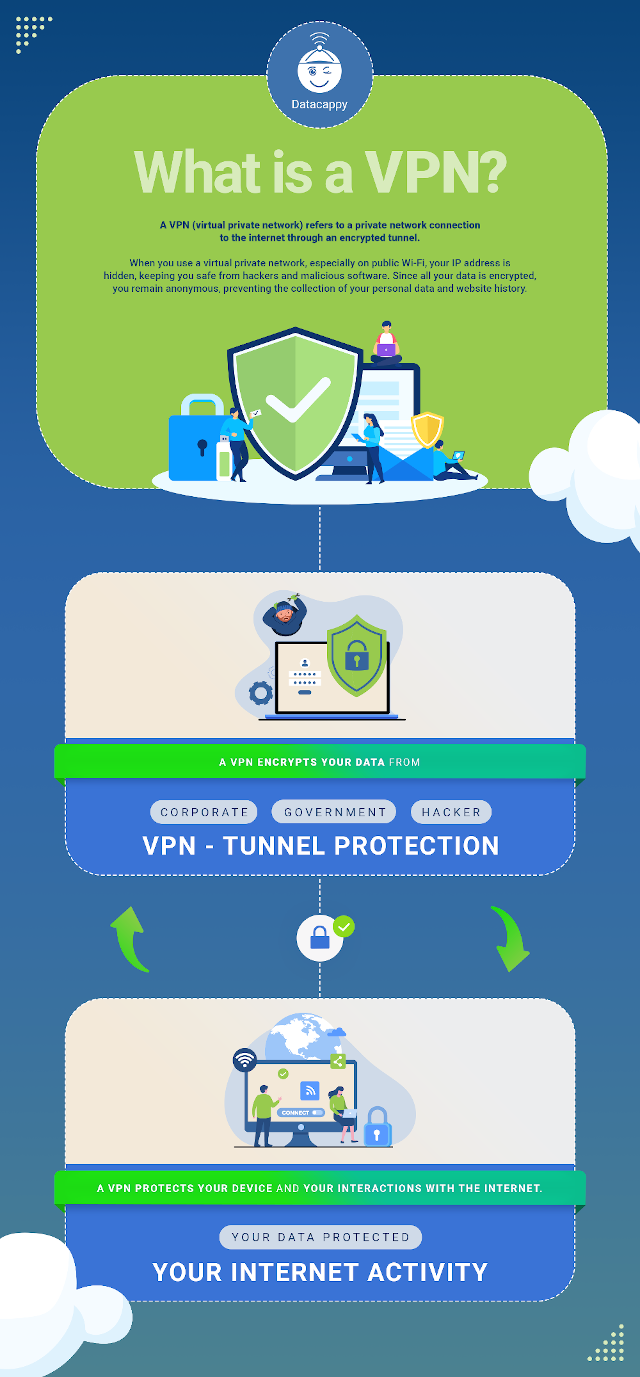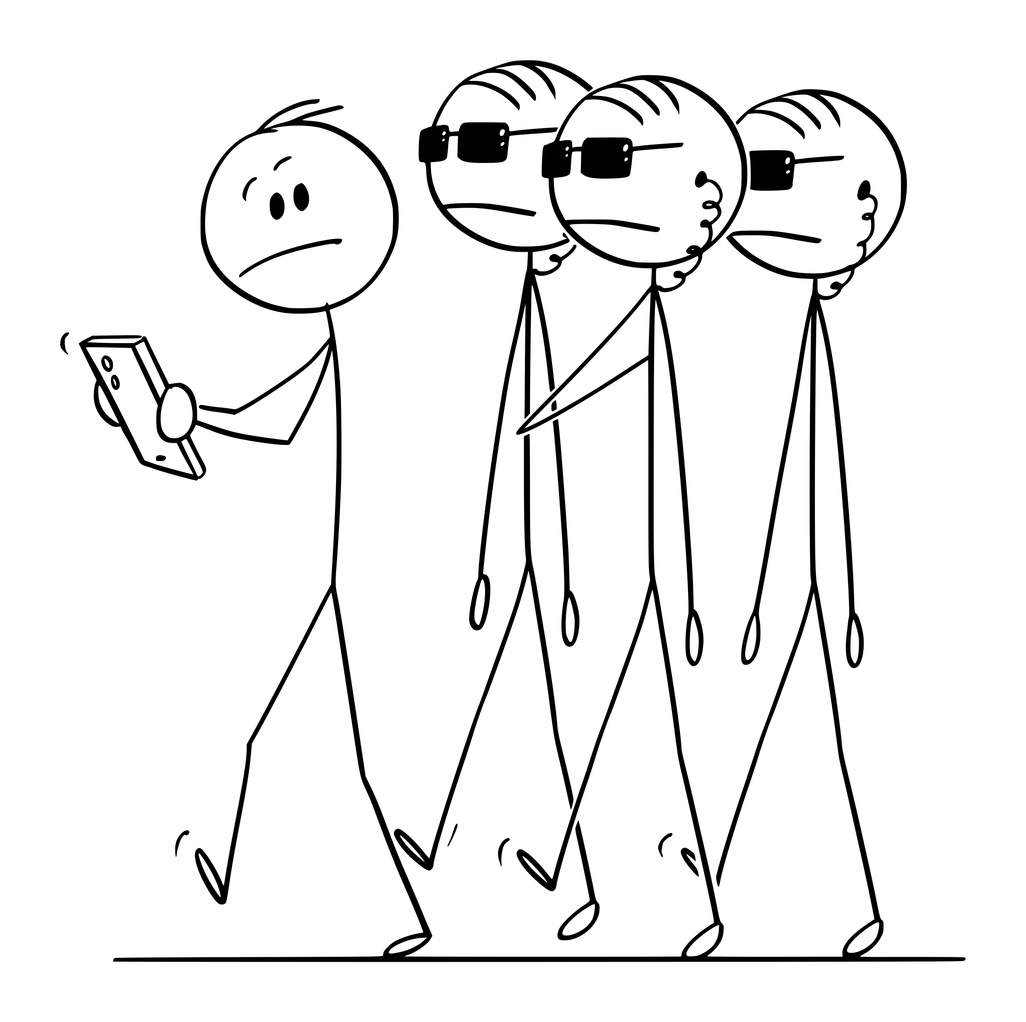Caring for a Christmas tree farm requires careful planning, regular maintenance, and adherence to best practices. Here are some key guidelines to consider:
- Site Selection: Choose a suitable location for your Christmas tree farm. Consider factors such as soil type, drainage, slope, and access to sunlight. Conduct soil tests to assess pH levels and nutrient content, ensuring they are appropriate for tree growth.
- Tree Species Selection: Select tree species that are well-suited to your local climate, soil conditions, and market demand. Common Christmas tree species include Douglas fir, Fraser fir, Balsam fir, Colorado blue spruce, and Norway spruce. Research the growth characteristics and market preferences for different species before planting.
- Soil Preparation: Prepare the soil before planting by removing weeds, rocks, and other debris. Consider tilling the soil or using appropriate cultivation methods to improve drainage and root penetration. Amend the soil as needed based on soil test results and incorporate organic matter to enhance fertility.
- Planting: Plant the trees at the appropriate spacing and depth, following the recommended guidelines for the selected species. Pay attention to proper handling and planting techniques to ensure optimal root establishment. Water the newly planted trees thoroughly and apply mulch around the base to conserve moisture and suppress weed growth.
- Weed Control: Implement effective weed control measures to minimize competition for nutrients, water, and sunlight. Mulching around the base of the trees helps to suppress weeds. Regular mowing or cultivation between rows can also help manage weed growth.
- Irrigation: Monitor and provide adequate water to the trees, especially during dry periods. Irrigation systems like drip irrigation or sprinklers can help ensure uniform water distribution. Avoid overwatering, as it can lead to root rot or other diseases.
- Pest and Disease Management: Implement integrated pest management (IPM) practices to monitor and manage pests and diseases. Regularly scout for signs of insect damage, fungal infections, or other diseases. Consider cultural practices such as proper tree spacing, good airflow, and regular pruning to minimize disease occurrence. Use organic or approved synthetic pesticides only when necessary and following label instructions.
- Pruning: Regularly prune the trees to shape them and improve density. Pruning helps promote desired growth characteristics, enhances tree aesthetics, and allows better light penetration and air circulation. Prune selectively, removing dead, damaged, or diseased branches.
- Nutrient Management: Monitor tree nutrient needs through soil testing and leaf analysis. Apply fertilizers or organic amendments as recommended to maintain proper nutrient levels. Consider using slow-release or organic fertilizers to minimize nutrient leaching and promote long-term soil health.
- 10.Harvesting and Marketing: Plan the harvest and marketing of your trees strategically. Understand market demands, tree sizes preferred by consumers, and pricing strategies. Harvest trees at the appropriate maturity to ensure quality and freshness. Provide a positive customer experience through well-organized sales areas, friendly staff, and clear pricing and signage.
Regular record-keeping, ongoing education, and staying updated on the latest research and industry practices are also essential for the successful management of a Christmas tree farm. Local agricultural extension services or Christmas tree grower associations can be valuable resources for guidance and support.